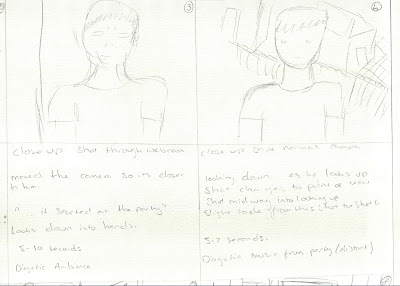The skills i have learn't here are key when doing my poster. I feel the photography lesson helped me know how to position the camera correctly when taking pictures for a poster if we use any on ours this will be very good to know. The lesson also taught me about all the settings on a professional camera and how to make the shutter go faster and slower to make the lighting in the picture darker or lighter considering which type of lighting i have at the time of taking the picture.
I feel the editing tutorial lessons have taught me how to use photoshop in many ways. These are;
Text tool: With the text tool and i have learn't how to change it into all different fonts, how to change the colour and the size of the text. I have also learn't how to make the writing arched or how to make one letter bigger then the other in a word. The text tool will help me with making my poster for our media film as we will need to have text on this poster for this to be an effective poster and for people to know this relates to our film. If i hadn't learn't how to use this tool our poster wont ever be too effective to the audience.
Curves tool: I have learn't how to use the curves tool. With this tool you can change tones and contrast of the picture depending on how you move the curve. If you the picture is at its normal tone and contrast the curve will be a straight diagonal line but to make the picture better you will just move the curve around the find the best contrast and tone for your picture. This will help when making a poster for our short film as if we want the picture we use to be more effective on the poster we can play around with the tone and contrast on this by using the curve tool.
Dodge tool: I learn't to use this tool on photo shop the aim of this tool is too lighten areas to go over with this tool on a picture. This will be good to use as it's an easy way to brighten parts of a picture and this will help with my poster if i would like to brighten only certain areas of a picture.
Burn tool: I lean't to use this of photo shop and the aim of this tool is the opposite to the dodge tool. It's to darken areas you go over with this tool on a picture therefore if i need parts of the poster to be darkened i can use this burn tool which is an easy way to just darken certain areas therefore i can use this tool on my poster if i only need certain areas to be darkened.
Sponge tool: A sponge tool is on the same flyout menu as burn and dodge tool. This changes the level of saturation of colours for an area of an image. I learn't how to use this on photo shop and this will help for making the poster if i just want areas of the saturation on this to be changed.
Layers: When using photoshop i got taught how to use layers. You need to use layer for basically every picture you edit. When you use these it allows you to see every new thing you've done to the picture. This is important when making a poster because if there is something i didn't like i can just remove that layer which i edited or move the layer to the front of back.
Contrast:
Saturation: