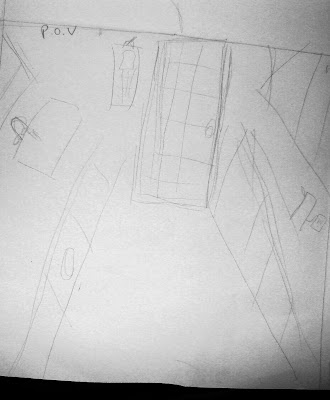Monday, 9 May 2011
Sunday, 8 May 2011
Evaluation Question 1.
1. In what ways does your media product use, develop or challenge forms and conventions of real media products?
In our media product we chose nine shots from our film where we used micro elements effectively as shown below.

Evaluation Question 2.
2. How effective is the combination of your main product and ancillary texts?
When we made our ancillary tasks (poster and review page) we carefully considered the pictures we used for them as they had to relate to our film. We decided to use images from within our stop animation for the poster and the review page otherwise people would watch a film which was in no way related to the advertisement for them.
The picture used on our poster works very well with the name of our film. The poster basically sums up our film, we felt by editing the picture on our poster to make it look like the main girl is swinging was effective as just a picture of a girl on a swing would be very boring.
We when creating our main product we wanted to create a storyline to confuse/shock the audience and i feel we have done this. The pictures we edited are very surreal, to do this we edited them so the colours were either vibrant and bright or dull and washed out to show the viewer how the main character feels. This is how we made our film different and to enhance our shocking storyline as we didn't just wanted natural colour pictures, we wanted the characters feelings to come across with the editing of our pictures.
Evaluation question 3.
3. What have you learned from your audience feedback?
From audience feedback i have learnt many people like our ancillary tasks, we haven't yet had a criticism about them. On Tumblr; a blog site of mine somebody wrote underneath our poster that they'd like to see the film. as shown in the print screen below.


Monday, 2 May 2011
Evaluation question 4.
4. How did you use media technologies in the construction and research, planning and evaluation stages?
For our production 'swing life' we used many technologies from the begining to end of our film production and ancilary tasks to get the best out of our main product, poster and review page. Not just to create and edit but also to get feedback on our product.
These were Adobe Photoshop, Video camera, Still photo camera, Youtube and a range of social networking sites, imovie and an Imac.
Adobe Photoshop;





My video diaries.
What was the best part of the filming process?
Holly's video diaries.
Audience feedback.
Audience feedback.
PDF file. Different technologies.
Final poster
Monday, 4 April 2011
Rough cut of 'Swing Life'

Wednesday, 16 March 2011
Changes to our film.
Storyline:
Starts off with a documentary feel of a girl who is talking about her family life, in between each sentence (the silhouette) for each family member we have flashbacks of the truth as the sentence she says isn't realistic. We are using stop motion as this flows together better and the colours don't portray reality, if they are more realistic colours they are more dream life.
Posters 3 & 4

Posters 1 & 2
These two posters are the first two we did which are the same picture but done in a different way.


Wednesday, 16 February 2011
Filming.
Storyline.
The basic idea of our film is people reconstructing a suicide victims life from footage they've found from the home of this person. The storyline is still the same but we're just making it so it's somebody else acting it out instead of the actual victim as planned at first.
Wednesday, 9 February 2011
Filming obstacles.
Filming take two: We then filmed it again and the footage wouldn't transport on to adobe premiere to edit. We tried many ways to try and get the footage on there but it wouldn't convert.
Filming take three: We filmed all of the footage again and when we started to edit this the footage wasn't good enough to use therefore we are going to have to film this again to aim a higher grade.
Filming take four: We planned to film again two weeks ago but we couldn't due to the house we're doing it at not being free.
Filming take five: We managed to get the filming of the silhouette done which came out perfectly fine.
Filming take six: We planned to film this again on Monday but the actor was ill therefore we couldn't so we are now planning to film this weekend, hopefully with no obstacles in the way.
Friday, 4 February 2011
Silhouette scene.
 We were previously going to use a brown wall to do the silhouette on, but we tried this and the silhouette didn't come out very well, so we re did the silhouette in our school cinema on the blue screen. The silhouette came out a lot better on this so we have decided to use that for the silhouette parts in our film. This is a still shot of the main girls silhouette in our school cinema.
We were previously going to use a brown wall to do the silhouette on, but we tried this and the silhouette didn't come out very well, so we re did the silhouette in our school cinema on the blue screen. The silhouette came out a lot better on this so we have decided to use that for the silhouette parts in our film. This is a still shot of the main girls silhouette in our school cinema.
Saturday, 22 January 2011
Film names.
Storyboard.